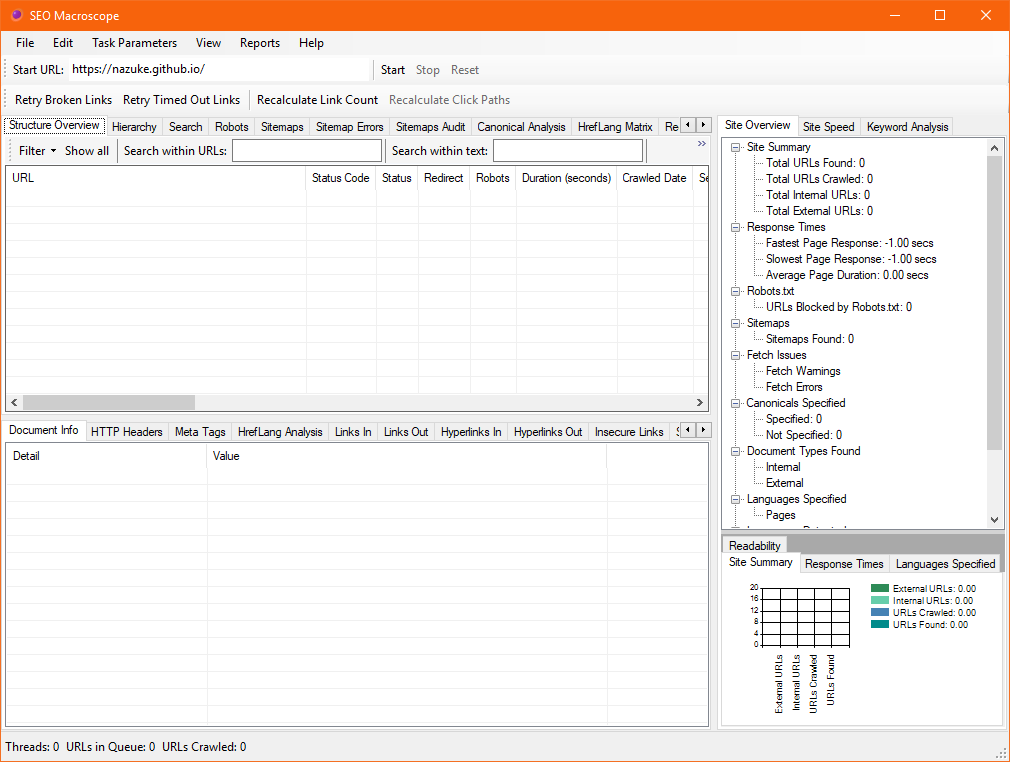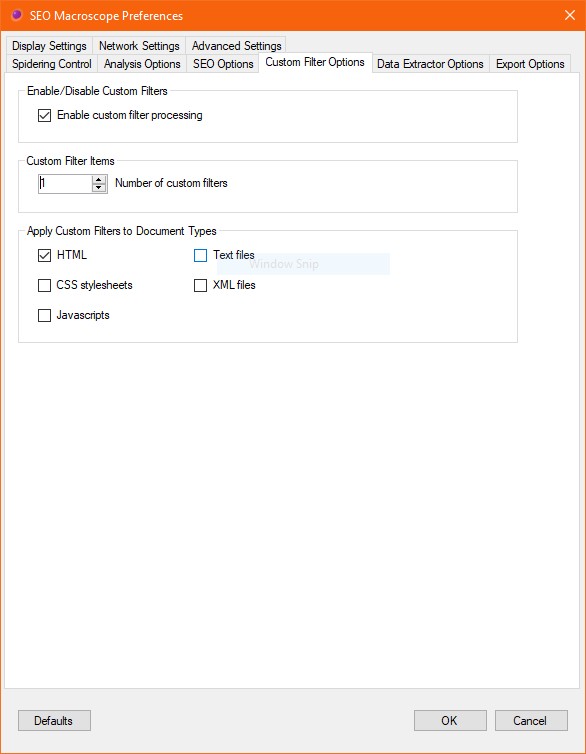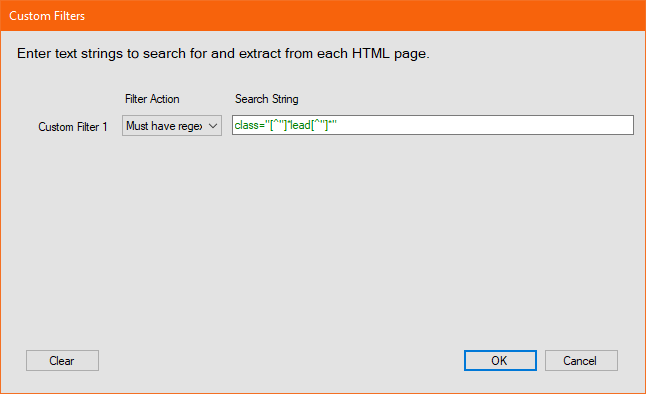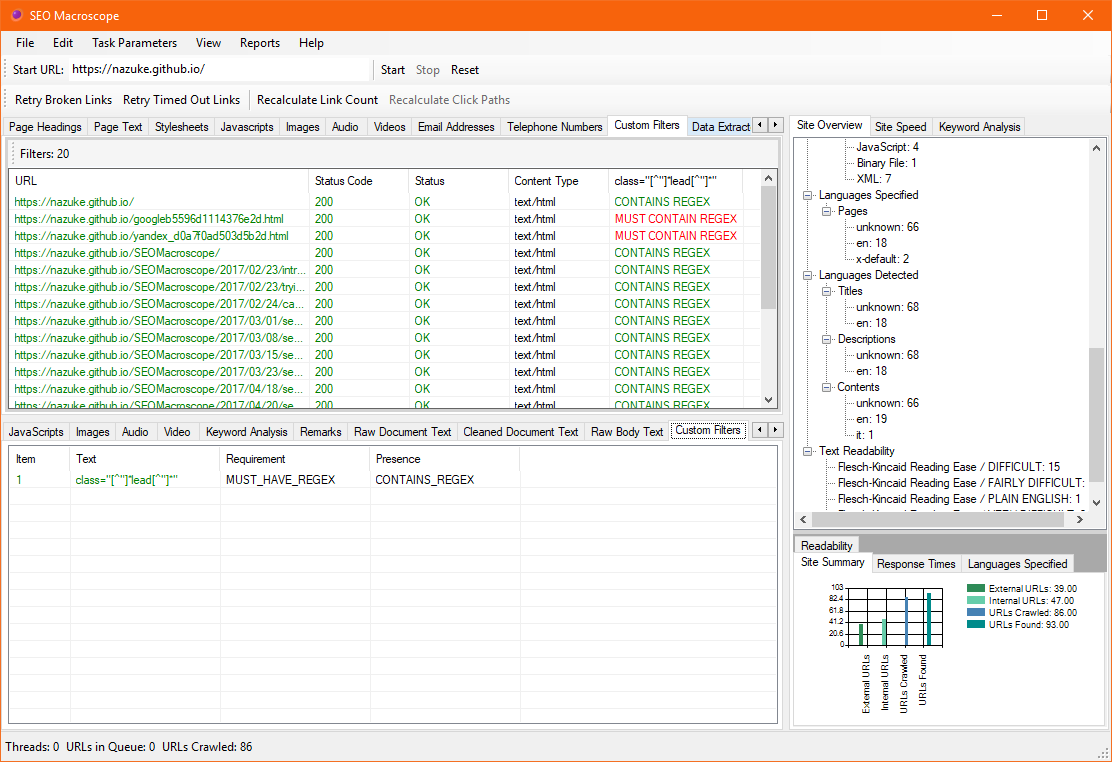SEO Macroscope’s Custom Filters feature may be used to verify the presence, or absence of snippets of text, or regular expressions in your HTML, CSS, Javascript, text, and XML pages.
For example, you can use Custom Filters to verify the presence of:
- Specific CSS classes being used in web pages.
- The presence of tracking tags on web pages, such as Google Analytics tags.
- The proper removal of old code from CSS or Javascript files.
- The removal of old domain names in web pages, when moving to a new domain.
- And many more…
For example, to identify pages that use, or do not use Bootstrap’s “lead” CSS class on the https://nazuke.github.io/ site, try the following:
Fire up SEO Macroscope.
Paste “https://nazuke.github.io/” into the Start URL field.
Go to Edit -> Preferences.
Click the Custom Filter Options preference tab.
Ensure that the Enable custom filter processing checkbox is enabled.
Set the Custom Filter Items count to 1.
Ensure that only the HTML checkbox of Apply Custom Filters to Document Types is enabled.
Dismiss the preferences dialogue with OK.
Next, select Task Parameters -> Custom Filters.
For the Custom Filter 1, set it’s Filter Action to Must have regex.
Type
class="[^"]*lead[^"]*"into the Search String field.
Dismiss the dialogue with OK.
Start the scan…
Once the scan is complete, the results can be found in the View -> Custom Filters display. There are also Excel and CSV reports available under Reports -> Custom Filters Report.
To conclude, this can be a simple method to verify that your pages contain data that you expect them to.