Here are some screenshots of SEO Macroscope in action.
Application Window
The main application runs in a single window, with one scanning session running at any one time:
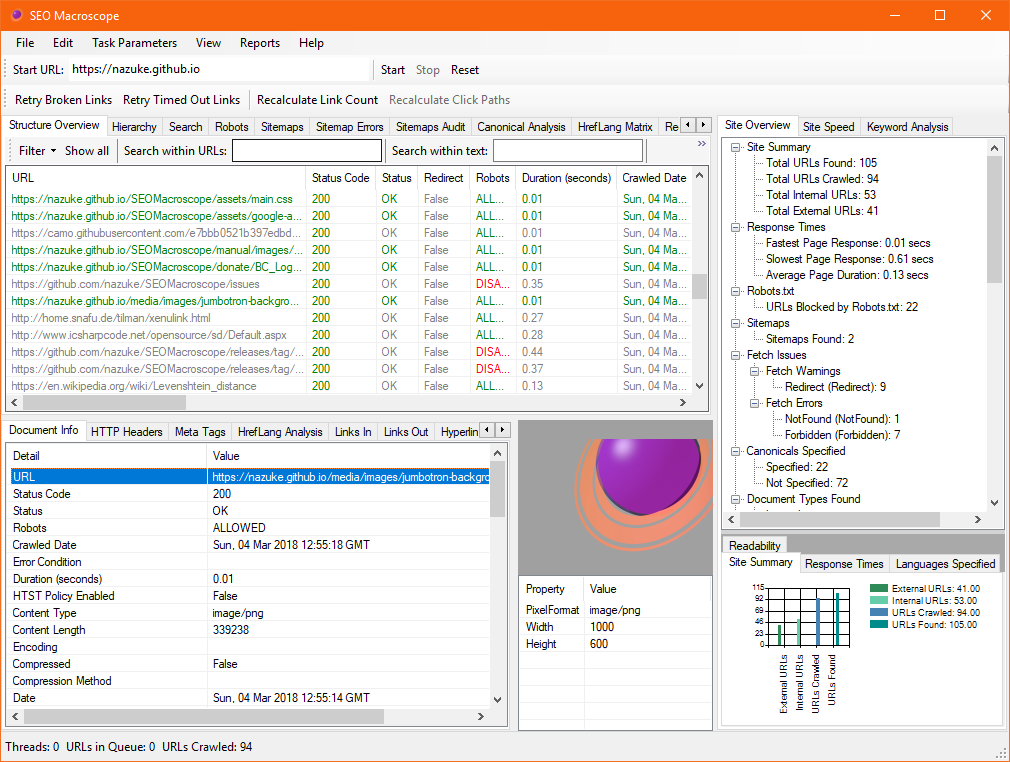
SEO Macroscope main application window
Application Preferences
Primarily a website link scanner, I am also implementing simple SEO features that may help to quickly uncover common technical SEO problems. These, and other settings may be configured in the application preferences:
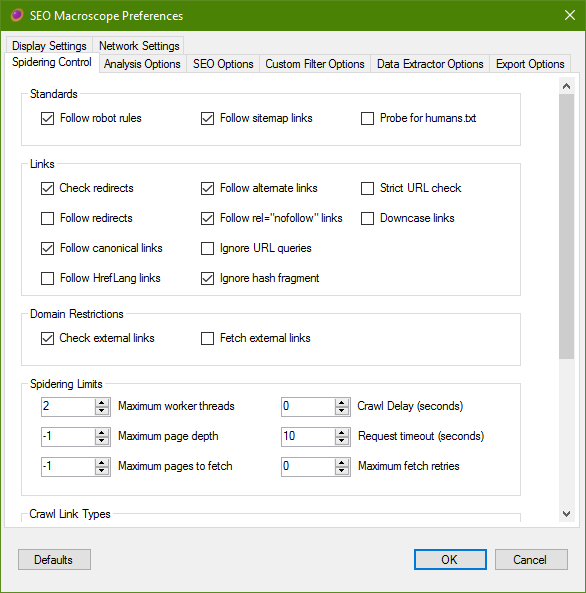
Spidering control options
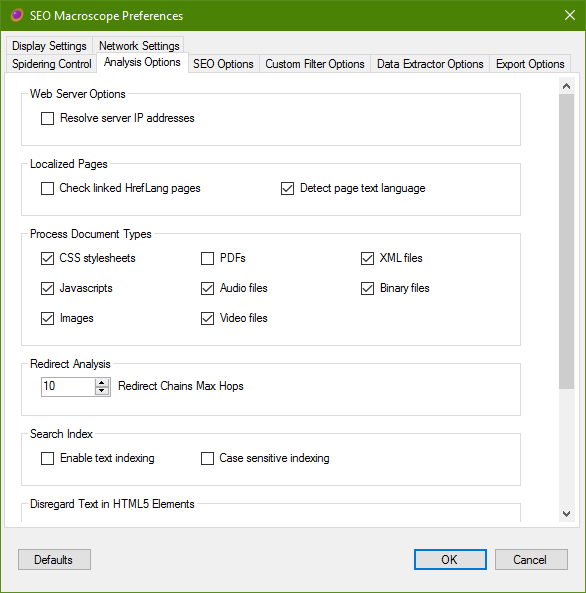
Page and document analysis options
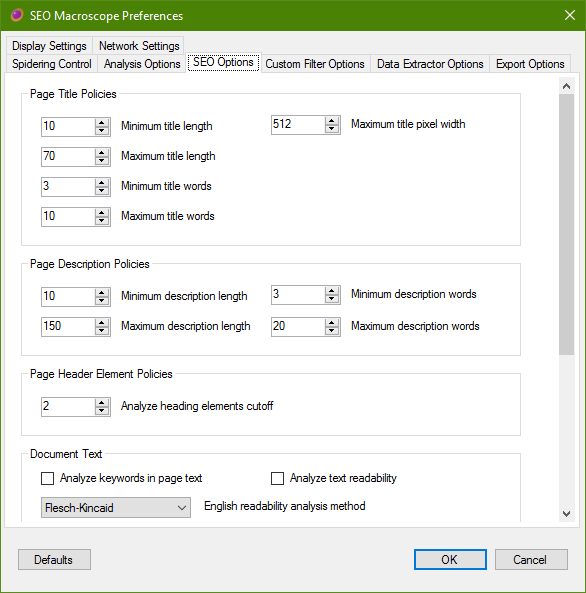
Technical SEO policy options
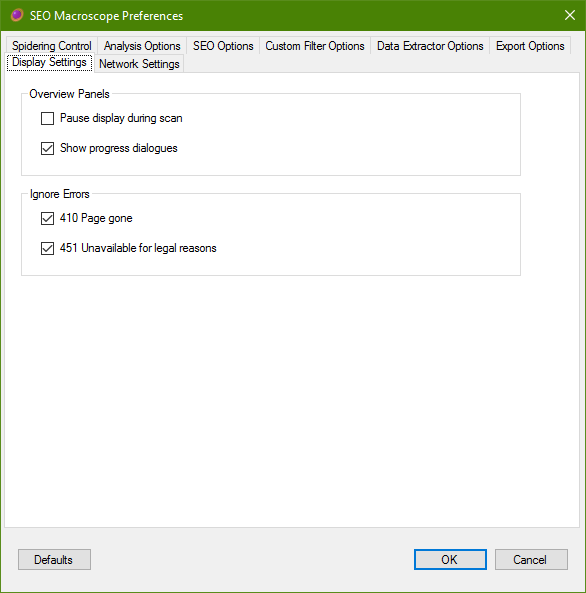
Display options
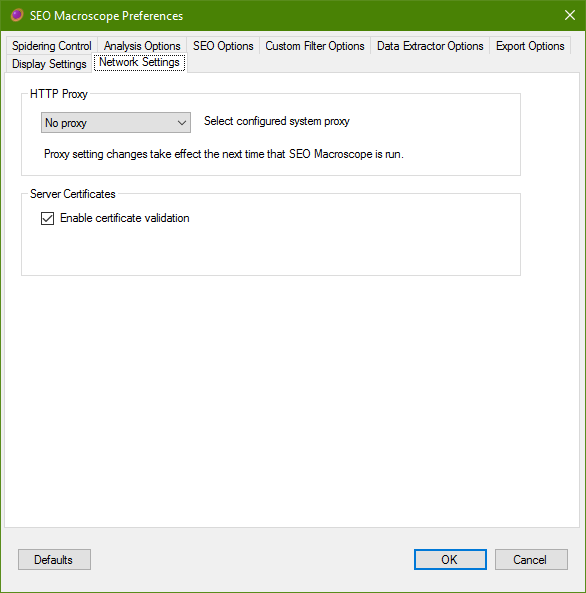
Network settings

